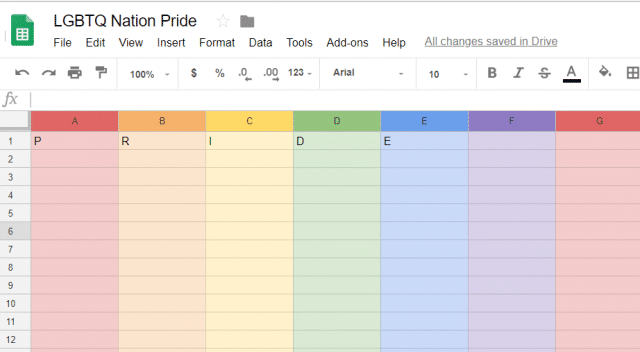
Astute users of Google Sheets, a free, web-based spreadsheet program offered by Google Drive, found a Pride Month secret in the program.
Last week, David Murphy at Life Hacker wrote about how to get a Google spreadsheet to turn rainbow colors. All you have to do is write the word “PRIDE” in the first row, with one letter per cell.
Deleting any of the letters ends the rainbow colors.
If you actually want to use a spreadsheet with the Pride background, Murphy writes that you can just hide the first row.
#pride
One letter per cell. One giant rainbow in your #GoogleSheets.https://t.co/a6Kfovr1H8— Google Docs (@googledocs) June 13, 2018







